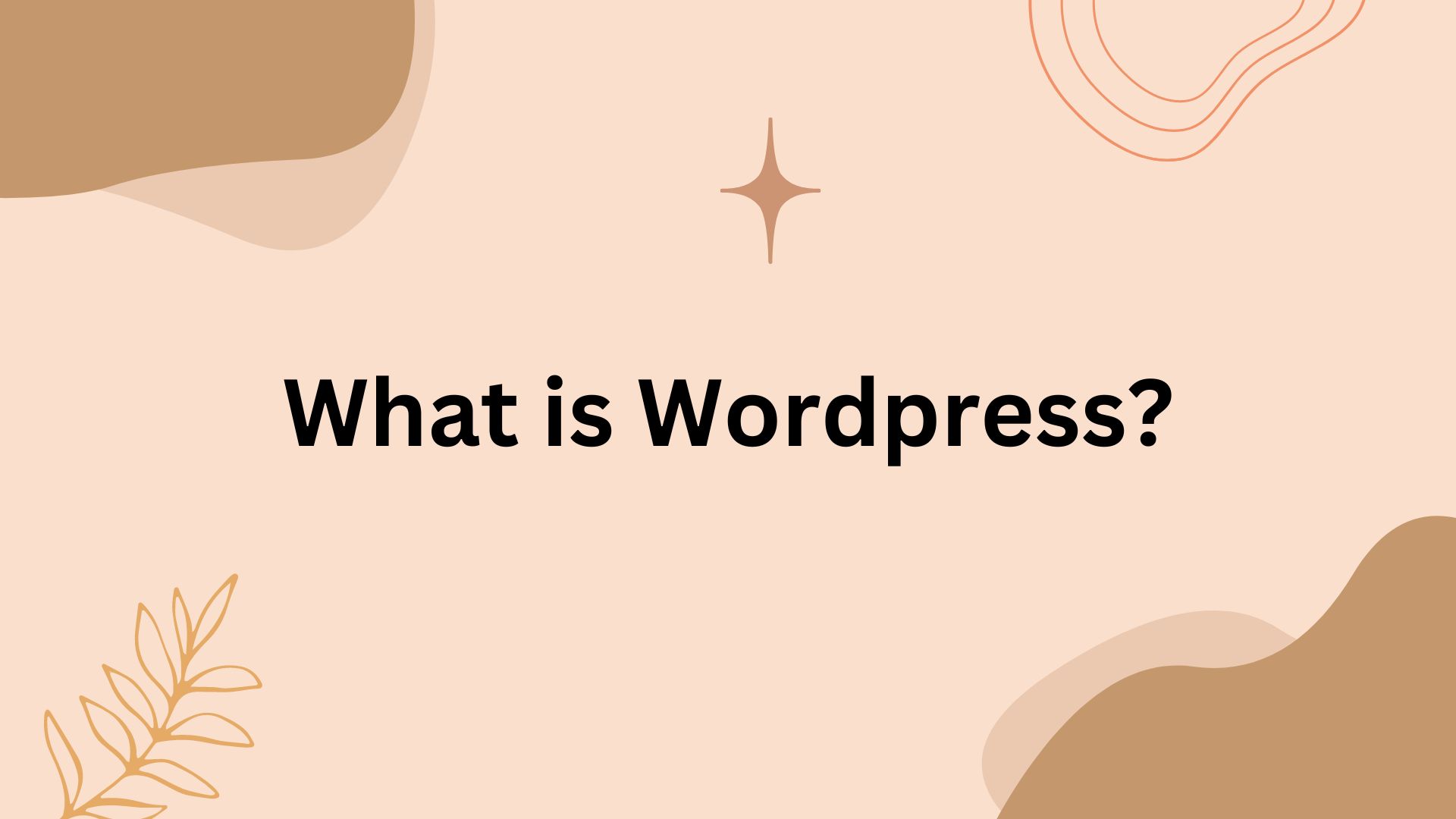It only takes a few simple steps to create a WordPress website:
Establish Your Web Hosting and Domain: Select a web hosting company and domain name.
Install WordPress: The majority of web hosts provide a straightforward one-click installation procedure for WordPress.
Decide on a Theme: Pick a WordPress theme that best fits the objective of your website and make any necessary adjustments.]
Install Essential Plugins: Plugins such as security and SEO tools can be installed to improve the functioning of your website.
Establish Basic Pages: Include pages that are necessary, including Home, About, Contact, and Blog.
Personalize Your Website: Use the WordPress Customizer to change the layout, color scheme, and typefaces on your website.
Include Content: To keep visitors interested, add text, graphics, and multimedia to your website.
Enhance your website’s SEO by optimizing it..
What is the domain?
A domain is a group of computers and other devices that are managed by a single company or organization. Additionally, it can particularly refer to a domain name, which is a distinct and readable address used to identify websites on the Internet. Users can access websites more easily by using domain names like “example.com” or “google.com,” which eliminates the requirement for IP addresses to be remembered. They are essential to the way the Internet is set up because they make it easier for users and web servers to communicate with one another.
What is hosting?
The term “web hosting” describes the service offered by businesses that provide server space and other resources so that websites can be seen online. It entails keeping website files on servers with Internet access, including HTML, CSS, pictures, and other media. With the help of this service, businesses and individuals can make their websites accessible to users all over the world.
WordPress.com vs WordPress.org
There are two different platforms, WordPress.com and WordPress.org, that provide different methods for creating websites:
WordPress.com:
Beginner-friendly hosted platform with simple setup and administration.
managed hosting service featuring updates and security integrated right in.
less choices for customization than on WordPress.org
WordPress.org:
WordPress software is installed on a self-hosted platform by users using their own web hosting.
total control over options for revenue, themes, plugins, and customization.
offers infinite versatility but requires technical know-how for setup and upkeep.
WordPress.org offers complete customization and control, whereas WordPress.com offers managed services and simplicity. These two systems serve different user demands.